
You may export 2D Views of connections as DXF files. This feature provides compatibility with any other program that can read DXF files. This includes most major CAD programs.
You can export the connection by going to File-Export:

You can select to Export a single Connection, or you can export all the connections from entire project.
The Single Connection will create a 2D drawing for each 2D View available for that connection. Each view is framed inside a box and the Connection title view name is shown. All the elements are described with labels.
The All Connections option will create 2D drawings for each 2D View available for every connection. Each view is framed and the connection title and view name is shown. Each connection will be shown in a vertical array. All the elements are described with labels.
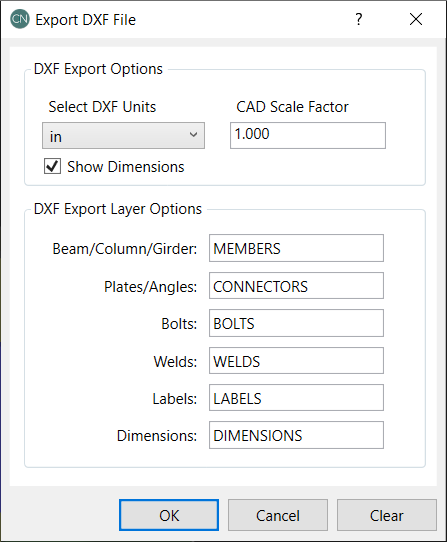
Enter the scale factor that will cause the full scale RISA model to be scaled up or down to the desired drawing scale. For example, if you created a model that you wanted scaled down to 1/4"=12", the factor would be 0.020833, which is (.25/12).
Select the units you desire the CAD model to be created in. The options for the DXF units are No Units inches, feet, mm, cm, and meters.
The "Show Dimensions" checkbox in the DXF Export Options allows users to include dimensions in their DXF exports. The units for these dimensions are set by the "Select DXF Units" parameter just above this checkbox.
Each type of element will be placed on a different layer. You can enter the names of the layers for the different elements of the connection.